Difference between "diff" and "sdiff" commands in Unix
Hi everyone, in this blog post, I will be discussing about the difference between "diff" and "sdiff" commands in Unix. This is my first post about Unix. diff command diff command will compare two files and prints the difference between the 2 files. The format of diff command is diff file1 file2 . sdiff command sdiff command will compare two files side by side. The format of sdiff command is sdiff file1 file2. The contents of files are displayed side by side with a marker denoting the difference between each files. Some of the important markers used in sdiff are as follows: | - denotes the 2 files differ in the line completely. < - only the first file contains the line. > - only the second file contains the line. The better way to depict the difference is by showing examples. Here, I am comparing 2 files which are named as " ipl_teams_2008.txt " and " ipl_teams_2015.txt ". Let's see the contents of the files. ...
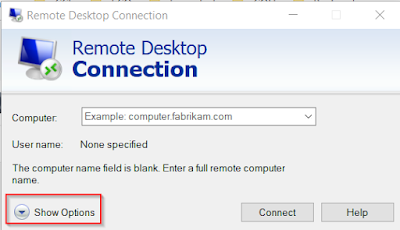


Comments
Post a Comment